1. Anti-virus and anti-malware
The last line of defense against viral annihilation is a good anti-virus program. Anti-virus programs scan downloaded files for viruses and monitor your machine for infection. Paid anti-virus programs are available, but there are also many free options as well. Make sure you know every anti-virus and anti-malware program you have on your computer. Fake anti-virus programs known as rogue programs have become prevalent in recent years. If you don’t recognize a supposed anti-virus program on your computer, it may be a sign of infection.
2. Block those scripts
A large amount of infections come from malicious scripts being run when a user goes to an infected website. These so-called cross-site scripting attacks can be blocked by disabling scripts from running on non-trusted websites. Script blockers are available for most browsers. Firefox users rely on NoScript, while fans of Chrome use NotScripts or ScriptSafe. These script blockers allow users to block suspicious scripts and allow safe ones to run, preventing infection to their machines.
3. Keep up-to-date
Popular products are a huge attraction for people who profit from viruses and other malware. The more people that use a product, the more people they can infect when they exploit the holes in said product. Programs like Java, Adobe Acrobat Reader and Adobe Flash Player are the most commonly exploited applications. It is absolutely vital to keep them up-to-date. Several free programs like Secunia and File Hippo Update Checker will automatically check for outdated versions of these products. In addition to applications, it is especially important to make sure that you maintain current updates to your operating system. Avoid the temptation to close the window when that annoying Windows update notification pops up.
4. Avoid risky behavior
One of the easiest ways to prevent infection is to avoid risky online behavior. Sites for cracks, warez and keygens are notoriously dangerous. Other sites to avoid are those offering free porn. Torrents are also hazardous to the health of your machine. Once the malware is on your computer, it can be very difficult to remove. However, don’t assume that a trusted site will be completely secure. Reputable sites are sometimes infected. Websites for both “The New York Times” and The London Stock Exchange have served up malware to unsuspecting visitors.
5. Don’t be dumb
In the fight against infection, the greatest enemy is yourself. Phishing schemes are designed to exploit your inattention and ignorance. Phishing attacks have become increasingly sophisticated in recent years. It’s best to rely on your instincts. If a doubt about that strange Facebook link is in the back of your mind, don’t click on it. If you can’t remember shipping anything recently, do not open fishy e-mails from UPS. Google is your friend. If you feel doubtful about the origins of an e-mail or instant message, do a quick Google search. Most phishing schemes have been tried on thousands, if not millions, of people before, and the victims talk about them online in great detail. It only takes a second to verify a vague uneasy feeling, while it could take days and a large amount of money to rid your machine of a virus.