So what exactly is the cloud?

Should I trust the cloud?
The reason the marketing departments started calling it the cloud is because the Internet has a poor track record / trust factor when it comes to privacy and storing important data. We are not saying cloud apps are untrustworthy, just the Internet is know to be full of hackers and thieves. Remember the cloud is the Internet.
Eventually, the cloud will be where our computer experience comes from. When you turn on any device (pc, phone, tablet, laptop, etc) it will run all of your programs and access all of your data from the cloud. For now, we recommend you keep any financial or private information out of the cloud. The Internet hasn’t yet earned your trust for such important data.
But for things like photos, videos, music, email, etc the cloud shines like never before. New high quality web based applications (cloud apps) and services are coming on line daily.
Examples of noteworthy cloud apps:
Google Docs – http://docs.google.com
For collaborating on documents, spreadsheets and presentations, we have found this to be an invaluable tool. It doesn’t have every feature of Microsoft Office, but it has enough to get the job done.
Picnik – http://www.picnik.com
Editing images has never been so easy or fun. No program to install, it runs right in your browser. It even has advanced color editing features. You can load files from your computer and save them back to your computer, or even share them with friends or coworkers.
Gliffy – http://www.gliffy.com/
Every business needs charts and diagrams and with Gliffy you can make them with ease. You get 5 charts for free and if you need more than that it starts at $5/month.
Appointy – http://www.appointy.com
Schedule appointments online, even your customers can do it. Perfect for beauty salons, therapists, doctors, etc.