Most tablet computers running Windows 8 run the Windows RT version of the operating system. This operating system is only available preinstalled on mobile devices which use the ARM processor architecture. Although in many ways, Windows RT is the same as Windows 8, particularly with regards to its appearance, there are some important differences to consider.
Windows RT
The most significant difference between Windows RT and Windows 8 for desktop and laptop computers is that third-party desktop applications are not supported by the former. The only desktop applications which are available for Windows RT are those which are included natively with the operating system. This means that you will not be able to install any software designed for Windows 7 and earlier. Instead, you will only be able to install apps from the Windows Store.
Windows 8
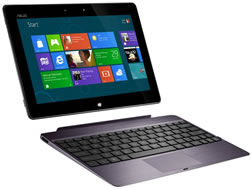
Other Considerations
Windows 8 was largely a result of Microsoft’s determination to penetrate the mobile market and compete with other popular mobile operating systems such as Google Android or Apple iOS. Due to the fact that it is relatively new on the scene, however, there are relatively few apps available through the Windows Store when compared to the selection available through the Google Play Store or the Apple Store. However, the list of both free and paid apps is constantly increasing as Windows 8 rapidly catches up. If you want to enjoy complete compatibility with other devices running Windows 8, however, a Windows 8 tablet is a must. This way, you will also be able to synchronize your settings, files and other features between your devices.