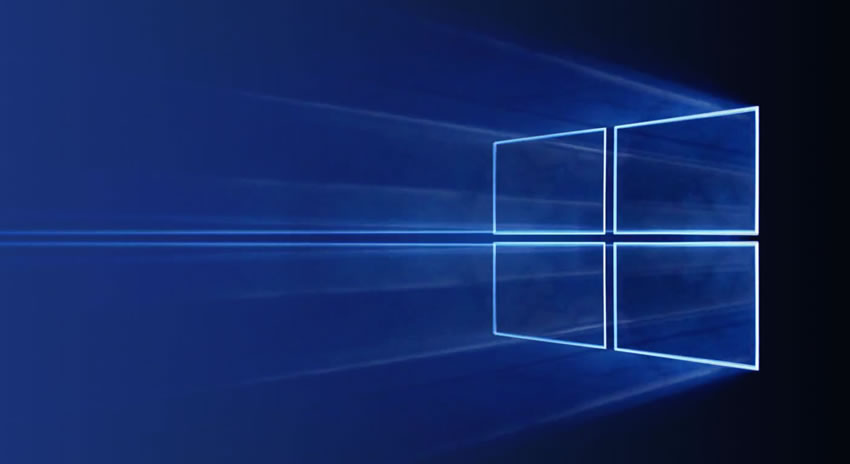The improvements features introduced in Windows 10 make it one of Microsoft’s most successful operating systems However, poor PC management practices can still detract from the user experience.
Here are several ways to improve these practices and ensure a high quality operating system.
Windows to has advanced security features, but it can still experience issues when you are not up-to-date on the latest protection and practices. Many forms of malware or viruses can enter this operating system, so consider doing a thorough scanning of your PC at weekly or bi-monthly intervals If you make a habit of scanning your PC and updating antivirus programs, you can improve your chances of staying virus-free. In addition, visit forums frequented by experts who will share the latest antivirus firewall, and security practices
Mother measure of PC performance is the amount of RAM space you have. Having more RAM equates to a faster PC. Consider adding at least 4 gigabytes of RAM for a 30-bit PC, or 8 gigabytes for a 64-bit system. You can look into adding more if you plan on using your PC for design, video-editing, gaming, or other intensive processes. You can also monitor the bandwidth MHz rating of your PC’s memory. The higher the MHz rating is, the better your PC will perform.
If you have not installed Windows 10 yet, then this next step can apply to you. Before installing the operating system, determine whether you have a hard disk dove (HOD), or solid state dove (SSD). Generally, Windows 10 performs at a more optimized level on an SSD over an HDD.
If you plan to game frequently, then upgrade to the latest video or graphics card. You can research the recommended video cards for your PC online. Generally, having a high quality video card translates to a better gaming experience – especially if you want to have smooth frame rates.
Keeping drivers for your devices and motherboard updated is also essential for an optimized PC. You can find updated drivers by simply going to your device manufacturer’s website. Each driver update can help keep your PC components running efficiently. Before downloading a driver update, look into whether it is compatible for a 30-bit or 64-bit Windows operating system.
Many internet service providers (ISPs) promote fast bandwidth, but they can also overwhelm your system. When this happens, the loading speeds of programs can be affected. To prevent this, use a faster DNS server such as Google Public DNS Once you have found the one you want to Fun with, set it as your primary DNS server in your TCP/IP settings.
Lastly, one of the most important factors to maintaining a perfectly running PC isto ensure the operating system itself is updated. These updates are critical since they can fix bugs and patch up security vulnerabilities. Windows to updates are generally available on the second Tuesday of every month, but other updates can be released as a response to security threats. Be sure to make the time to install these updates as they can extend the life of your operating system. Once you have developed a habit of making regular security updates and upgrading to the most compatible hardware, you can ensure the best Windows 10 experience.