
How Secure is Cloud Data?
Data security is a top concern for any business considering a move to the cloud. Keeping data on-premises may feel more secure since it’s physically

Data security is a top concern for any business considering a move to the cloud. Keeping data on-premises may feel more secure since it’s physically

Maybe you have a computer issue that you’re trying to ignore, or you’re hoping your neighbor’s tech-savvy nephew can help you when he’s next in

It goes without saying that your data is vitally important to your business. Lose data, and you could be out of business for a while,

News of data breaches is all too common. This company apologizes for six million accounts breached. That company acknowledges hackers accessed 35,000 users’ personal identifiable

There is no shortage of business technology out there to choose from. The sheer volume of options is overwhelming, and it can be challenging to
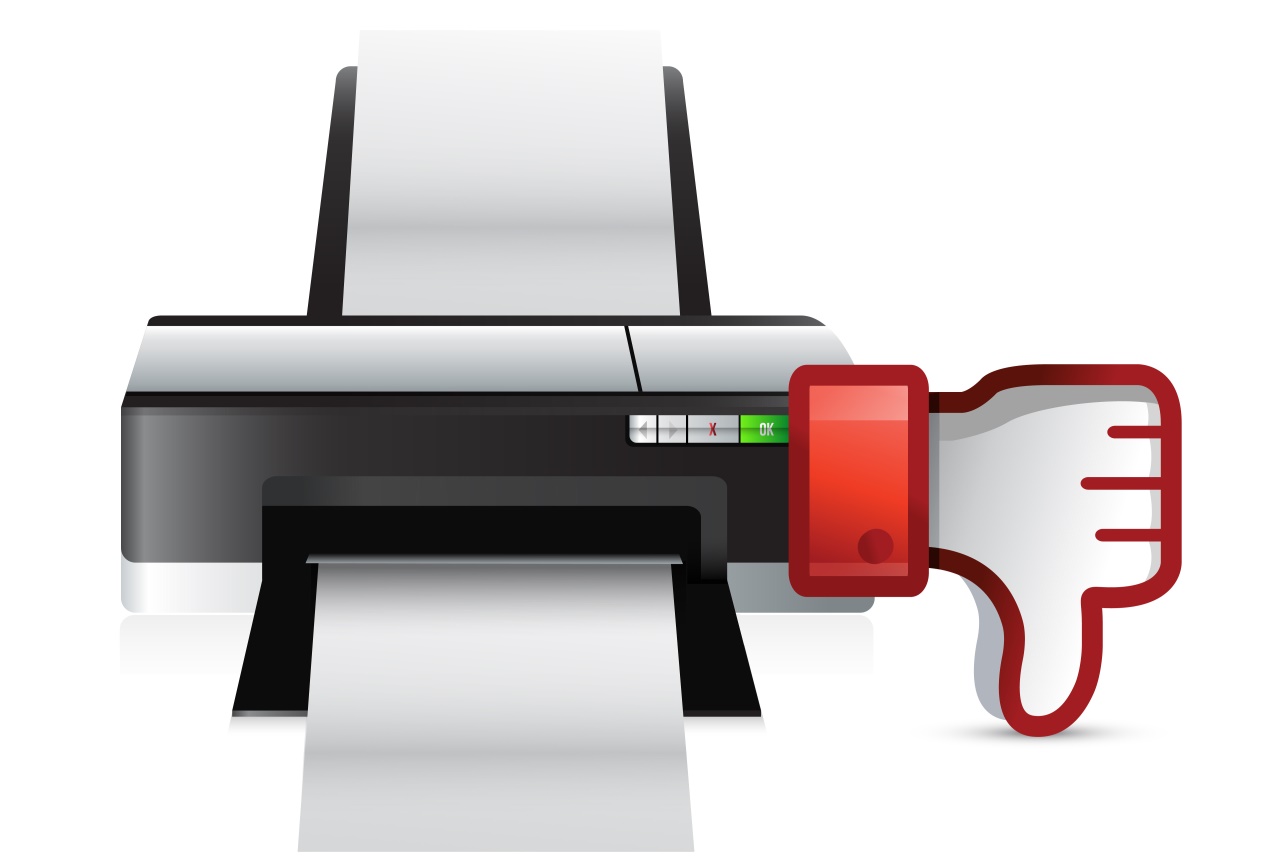
Our phones can recognize our faces. Digital watches can detect that we’ve been in an accident. We can put on a virtual reality headset and

If you play the popular SIMS life-simulation video game, you could think SIM jacking means someone takes over your characters, but the reality is even

Passwords are essential to your cyber-safety. You probably have dozens of pa sswords to remember, which can be overwhelming, leading to taking shortcuts such as

The main advantage of a password manager is obvious to anyone with more than one account online (i.e. everyone). Instead of remembering all 100 usernames
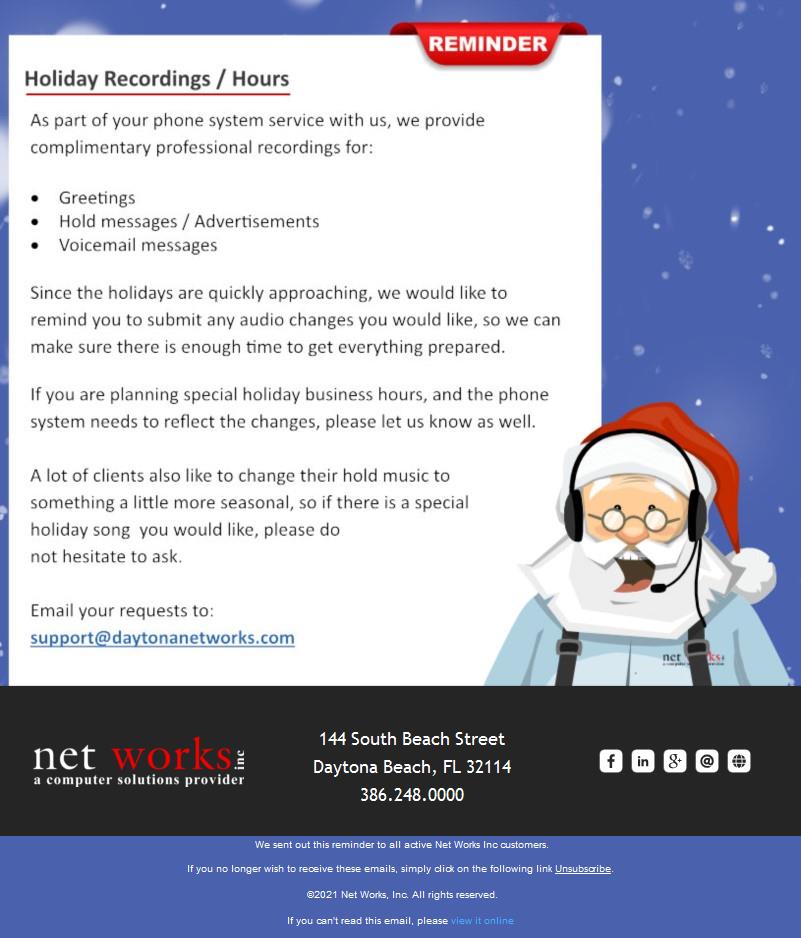
Holiday Recordings / Hours Reminder
As part of your phone system service with us, we provide complimentary recordings for:
• Greetings
• Hold messages / Advertisements
• Voicemail messages
Since the holidays are quickly approaching, we would like to remind you to submit any audio changes you would like, so we can make sure there is enough time to get everything prepared. If you are planning special holiday business hours, and the phone system needs to reflect the changes, please let us know as well.
A lot of clients also like to change their hold music to something a little more seasonal, so if there is a special holiday song you would like, please do not hesitate to ask.

More news of a another major company suffering a data breach is all too common today. Thinking that because you havent recieved an email from

Reality is setting in: remote work isn’t going away for many of us any time soon. As a manager, it can make a real difference
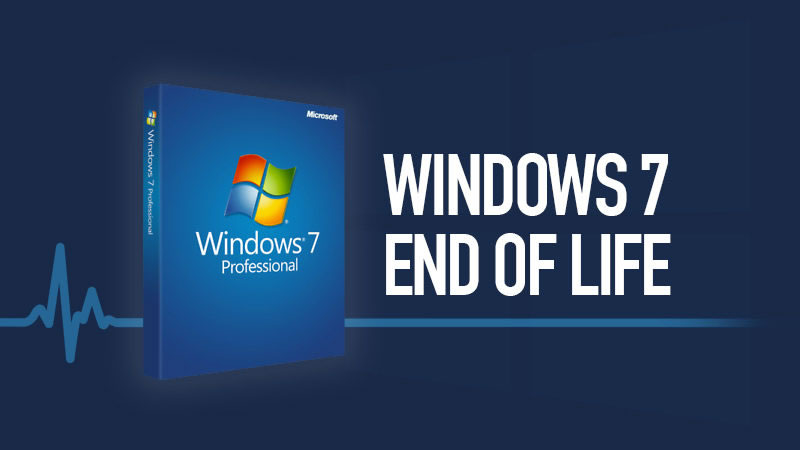
Windows 7 End-of-Life: What This Means For You The countdown is on for Windows 7 users. On January 14, 2020, Microsoft will cease all support
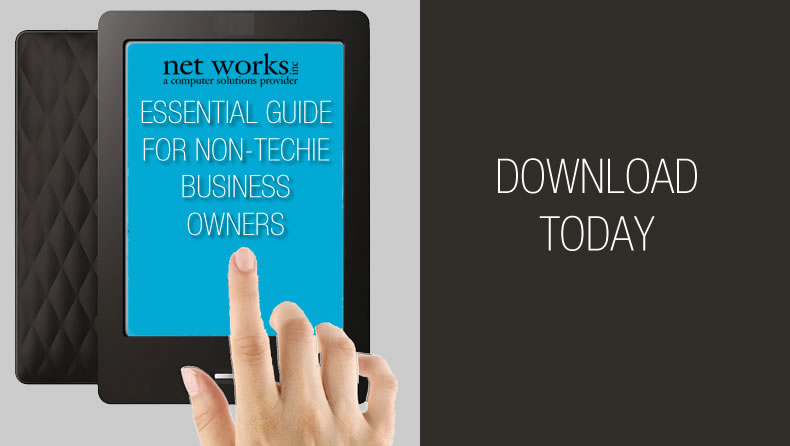
THE ESSENTIAL GUIDE FOR NON-TECHIE BUSINESS OWNERS https://vimeo.com/362215657 Most people get into business because they are great at something. They had an idea to pursue.

A Better way to do Windows Updates Updates often come at the worst moment. You go to shut down your laptop to rush to a

Does Mesh Wi-Fi Make Sense for Your Home? Wi-Fi is a top contender for a technology most of us rely upon. After all, Wi-Fi often

Taking action now can protect your data and company should a hurricane hit our area this weekend. Let’s look at a few key steps that

“It ought to be celebrated with Pomp and Parade, with Shows, Games, Sports, Guns, Bells, Bonfires and Illuminations from one End of this Continent to

FOR IMMEDIATE RELEASE Net Works, Inc. Acquires Networking Magic, Inc. Daytona Beach, FL – On June 6, 2018, the locally owned Net Works, Inc made

FBI warns consumers to reboot their routers “Foreign cyber actors have compromised hundreds of thousands of home and office routers and other networked devices worldwide,” the
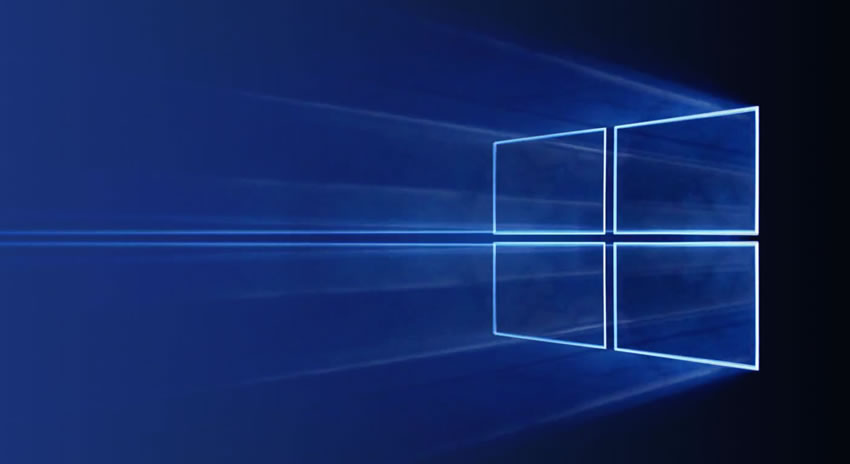
The improvements features introduced in Windows 10 make it one of Microsoft’s most successful operating systems However, poor PC management practices can still detract from

Even when you place an anti-virus application on your computer, it is still possible for it to become infected. Malware constantly modifies itself in order

It is something just about every computer user has faced at one time or another. The computer suddenly freezes just as you are finishing an

We would like to inform all Microsoft® Office users of a new zero-day attack that installs malware onto fully patched systems running Microsoft’s operating system
Input your search keywords and press Enter.